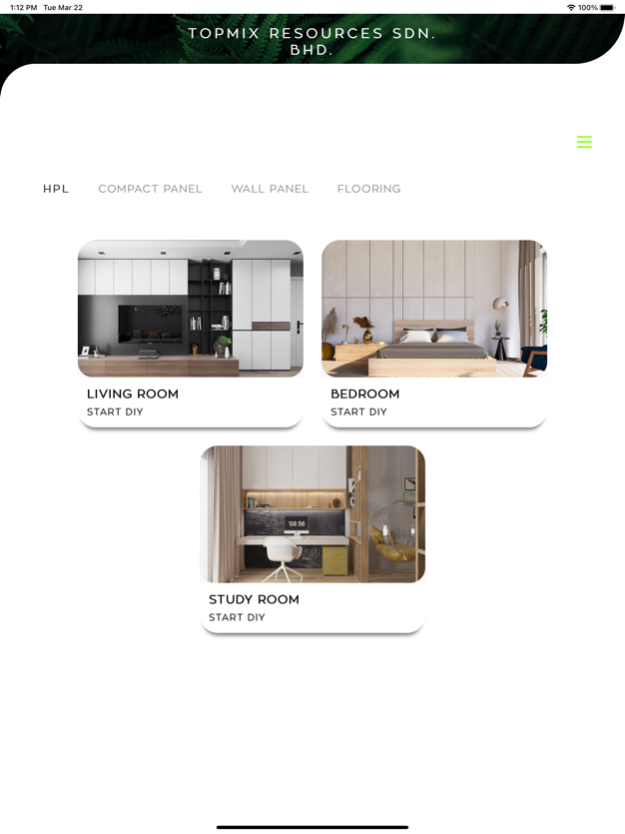TOPMIX HPL APP 2.0.6
Continue to app
Free Version
Publisher Description
Topmix Resources Sdn. Bhd. had been involved in high press laminates products from 2005, comprise of top-quality materials with excellent technical properties.
This E-Catalogue App has been designed with self DIY design experience with Topmix very own texture collection. You can share your own design or texture to any social media.
The materials consist of cellulose selected papers, impregnated with resin and produced under heat and high pressure.
Comprises of quality materials with excellent technical properties:
scratch and wear resistant not adversely affected by moisture, burn marks and stains, nor suffer from color instability smooth and non-porous surface, does not support the growth of bacteria or fungi good chemical resistant, can withstand all commonly used non-abrasive cleaning agents and aggressive disinfectants
heat resistant, do not melt, drip or explode, retains their stability for a long time impact resistant
Key Features:
- Interactive DIY design app
- Latest Catalogue with texture share
- Instant texture search with code no
May 31, 2023
Version 2.0.6
recompilation for patching
About TOPMIX HPL APP
TOPMIX HPL APP is a free app for iOS published in the Office Suites & Tools list of apps, part of Business.
The company that develops TOPMIX HPL APP is TOPMIX RESOURCES SDN. BHD. The latest version released by its developer is 2.0.6.
To install TOPMIX HPL APP on your iOS device, just click the green Continue To App button above to start the installation process. The app is listed on our website since 2023-05-31 and was downloaded 2 times. We have already checked if the download link is safe, however for your own protection we recommend that you scan the downloaded app with your antivirus. Your antivirus may detect the TOPMIX HPL APP as malware if the download link is broken.
How to install TOPMIX HPL APP on your iOS device:
- Click on the Continue To App button on our website. This will redirect you to the App Store.
- Once the TOPMIX HPL APP is shown in the iTunes listing of your iOS device, you can start its download and installation. Tap on the GET button to the right of the app to start downloading it.
- If you are not logged-in the iOS appstore app, you'll be prompted for your your Apple ID and/or password.
- After TOPMIX HPL APP is downloaded, you'll see an INSTALL button to the right. Tap on it to start the actual installation of the iOS app.
- Once installation is finished you can tap on the OPEN button to start it. Its icon will also be added to your device home screen.